Statistics
To access the statistical functions, select Statistics from the Mode menu, or Alt-Shift-S on the keyboard, or use
the <kbd>shift </kbd> and <kbd>Stat </kbd> buttons. In statistics mode, some
of the function keypad buttons display statistics functions:</p>
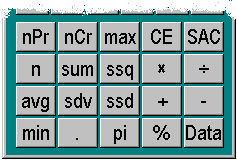
The bottom right hand button on the calculator is Data. To input
values for analysis, enter numbers and click data after each number
is input. Repeat this process until you have entered all the data values.
To clear the statistics memory, press shift and then press SAC
(Statistics All Clear) button (the shifted version of the AC button).
Data
Data Input
To input values for analysis, enter numbers and click data after each number is input. Repeat this process until you have
entered all the data values.
SAC
Statistics All Clear
To clear the statistics memory, press the shift button, followed
by SAC (i.e. shifted AC).
nPr
Permutations
Computes the number of permutations nPr.
Example: Compute the number of ways of arranging five objects chosen
from a population of ten:
1 0 shift nPr
5 =
Result: 30240
nCr
Combinations
Computes the number of combinations nCr.
Example: Compute the number of combinations of five objects chosen
from a population of ten (without regard to the order of choosing):
1 0 shift nCr 5 =
Result: 252
max
Maximum of data values
To obtain the maximum of all the values entered
into the statistics memory, press max.
min
Minimum of data values
To obtain the minimum of all the values entered
into the statistics memory, press min.
n
Number of Data Points
To obtain the total number of values entered into statistics memory, press n .
sum
Sum of Data
To obtain the sum of all the values entered into statistics memory, press sum.
ssq
Sum of Squares of Data
To obtain the sum of the squares of all the values entered into statistics
memory, press shift then ssq.
avg Arithmetic Mean of Data (Average)
To obtain the mean (arithmetic average) of all the values entered into statistics memory, press shift then avg.
avg Geometric Mean of Data
To obtain the geometric mean
of all the values entered into statistics memory, press shift then Gm.
sdv
Data Standard Deviation
To obtain the standard deviation of all
the values entered into statistics memory, press sdv.
ssd
Data Sample Standard Deviation
To obtain the sample standard
deviation